Just a quick post.
The Windows Live team has announced availability of a “Technical Preview” of the next version of Windows Live Writer.
Writer Zone: Technical Preview: Now Available for Download
New Features
You’ll also get an early look at some improvements and new features we’ve been working on:
Video and Image Publishing Enhancements
- Upload videos to Soapbox
- Image cropping and tilting
- Additional border styles
- Support for LightBox and other image previewing effects (like Slimbox, Smoothbox, and others)
- Support for centering images
Editing Enhancements
- Auto Linking
- Smart quotes/typographic characters
- Word count
UI Improvements
- Revised main toolbar
- Tabs for view switching
- Improved category control with search/filtering
I’ve downloaded and installed it on our Vista system. The biggest things I noticed up front:
At the bottom of the composition area now has three tabs; Edit, Preview, and Source
Clicking each one provides a view of the blog post in “normal” view, as it would look when posted in the blog theme code, and finally the source-code.
I really like this as it is much more intuitive and quick to access than the previous drop-down lists accessed via the toolbar.
I also noticed there is a “set to publish” widget in the bottom-right corner. Clicking here allows you to view a pop-up calendar to pick a future publishing date. Pretty handy!
I haven’t had a chance to play with the image editing enhancements yet. Look like they might be handy. I do most of my image editing in another program. I do like the extra support for image centering. The Image Border selections are expanded and pretty cool. I like the number of new options and effects. Should make image tweaking a lot more useful.
Alas, still missing in action is the ability to customize the toolbar, nor do I see the ability to add a font-color picker/formatter icon to the toolbar, still would like to insert special characters like (TM). I see that typographical character editing is offered, but darn if I can figure out where it is.
In addition, it seems the Software Developer’s Kit (SDK) for Windows Live Writer got some updates as well.
A few more details can be gleaned from this post:
Writer DevZone: Technical Preview: Now Available for Download
The biggest changes are the additions of two new plugin types: publish notification hooks and header/footer content sources. Publish notification hook plugins allow you to execute code before and after Writer posts content to a weblog. They can examine the contents of the post and have the option to cancel the publish operation. Header/footer source plugins insert headers or footers during publishing. Headers and footers are not directly editable by Writer users and do not appear in Writer’s editing views, but are visible in the Preview view (and of course, on the published blog post).
In the SDK Technical Preview you’ll find the following:
- New SDK Features.doc – Detailed descriptions of the new plugin types. (Start here!)
- SDK Reference.chm – Reference documentation for the entire Windows Live Writer API.
- Samples – Source and binaries for two sample plugins:
- Twitter Notify – Prompts you to make a Twitter status update after publishing a post
- DiggThis – Automatically adds a DiggThis button or badge to each post
Known Issues
In our final testing of the Plugin SDK Technical Preview, we found a few issues we’d like to make you aware of.
- The “SDK Reference.chm” contents may not load, due to security restrictions in Windows. If this happens to you, follow the instructions in “SDK Reference README.txt” to unblock the file.
- For header/footer sources, returning null from GeneratePreviewHtml or GeneratePublishHtml will cause an error in Writer. Return the empty string instead.
- According to the “New SDK Features.doc”, content source plugins can now read the title, body, and other properties from the active blog post. In this release, support for this scenario is incomplete.
Seems pretty stable and worth checking out. If you don’t like it you can always uninstall and download the current release version.
Windows Live Writer – Technical Release download.
Update: As I mentioned, I had installed this version in Vista. Upon publishing this post and publishing it I closed out WLW and was met with the following error:
“This program requires a missing Windows component”
The error actually described nicely what was missing there at the bottom:
“This program requires flash.ocx, which is no longer included in this version of Windows.”
I clicked the “Check for solutions online” button anyway and got the larger window shown behind.
I downloaded and installed the latest Flash version for Internet Explorer (the Firefox version was already present on our system).
Not sure why/what Flash is used for here in WLW, but it was a quick fix. Maybe it is a plugin/compatibility thing to allow it to handle YouTube and other Flash-based media inside the WLW editing/preview views.
--Claus
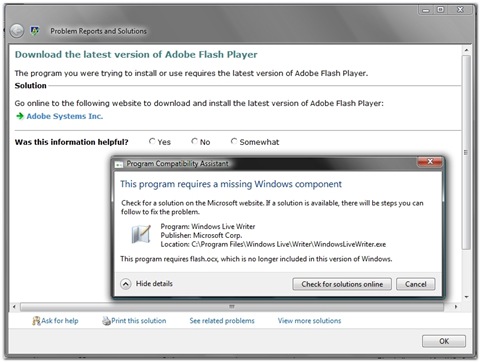
No comments:
Post a Comment